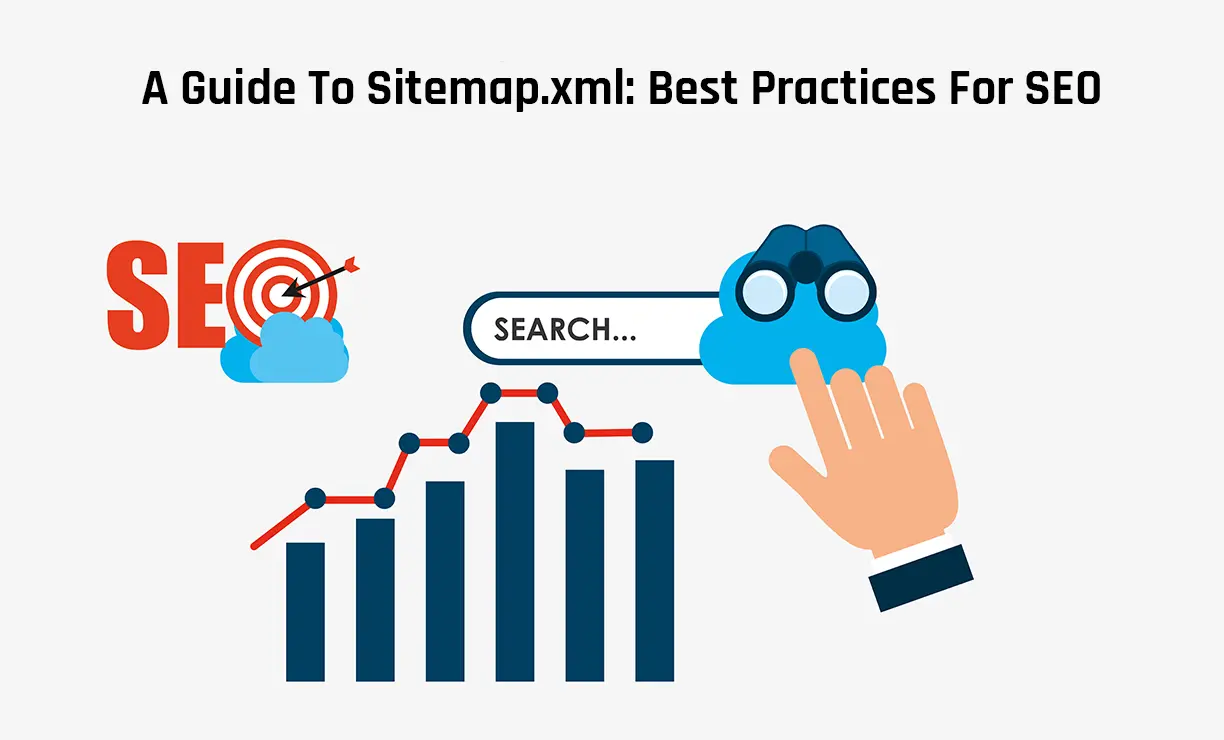Enhancing productivity, optimising processes, and simplifying routine activities are just some of the many ways in which artificial intelligence (AI) has emerged as a crucial resource. The need for simple AI solutions has increased dramatically as we begin to employ AI in more and more areas of our life. The creation of Chrome extensions, which add functionality to the browser and help users in numerous ways, is one area where AI is having a noticeable influence.
Chrome add-ons for artificial intelligence will allow you to harness AI's remarkable capabilities and speed up your development process. Put an end to the tedium of routine work and enter a world of boundless opportunity.
In this blog, we'll take a look at some of the most useful AI-powered Chrome extensions that have improved our overall browsing experience.
ChatSonic

Create interesting emails and reply to email threads with ease with ChatSonic. For your social media accounts, like Twitter and LinkedIn, it also returns interesting and useful information.
Access to up-to-date Google information is what really sets it different, however. When you type in a question into Google, you'll get a concise summary supported by credible sources. With so many useful functions, it's a great resource for study and work.
Grammarly

AI powered writing assistant that checks your grammar, spelling errors, punctuations and suggests style improvements in real time writing. This is one of the known and commonly used chrome extensions used by many.
American English, British English, Canadian English, and Australian English are all available as options for those who want to customise their material to a certain variety of the English language.
The free edition of Grammarly allows you to review your work for grammar and spelling errors, as well as determine the tone of your writing. Apps for iOS and Android smartphones and add-ons for Microsoft Word are also available.
Quillbot

QuillBot is an AI-based paraphrase tool with a stellar reputation. It works by examining the material you've written and providing recommendations on how to improve your writing in terms of style and flow. As you write, you may have grammatical corrections suggested instantly.
QuillBot provides an add-on for Microsoft Word and is compatible with online word processors like Google Docs, LinkedIn, Gmail, etc.
Copyleaks

It's becoming harder to distinguish actual material from AI content in this day and age of AI-generated entertainment. Here is when Copyleaks comes in handy! It's an AI that can analyse and identify bot-, AI-, and ChatGPT-generated material.
The Copyleaks add-on may be used with little effort. Copy the section of text you want to check for and paste it into the text box on Copyleaks. It can identify the genuine and fabricated material inside a piece.
It also provides a closing comment and the proportion of AI-generated material discovered. You may scan up to 2500 words using Copyleaks' free edition. This is a really useful resource for anybody involved in content moderation or education.
Jasper

The use of the Jasper AI platform or technology speeds up the creation of high-quality content by a factor of 10. Authors, publishers, and businesses may save 80% of the time normally spent on creating first draughts of their works while reaping a 3.5x ROI.
With the Jasper Everywhere browser plugin, you can get AI help with all your writing projects with the click of a mouse. You won't need to log into any artificial intelligence technologies, create flawless prompts, or manually copy and paste responses into any other platforms because of this handy application.
ChatGPT

This free Chrome extension allows you to write, summarise, repeat, explain, translate, or react to any content on a website or platform without having to utilise ChatGPT or copy and paste the text.
This addon makes searching more precise and thorough by displaying ChatGPT's smart replies alongside search engine results from Google, Bing, and others.
Highlights of Chrome's ChatGPT's Value Add:
1. ChatGPT may be accessed directly from the browser extension popup, saving you the trouble of opening a new tab or window.
2. Get precise, succinct responses provided by AI in tandem with your regular search engine results in real time.
3. Highlighted code snippets in your AI-generated replies make them easier to read and comprehend.
4. Enjoy a more relaxing viewing experience in low-light conditions by switching to dark mode.
5. Conversation content may be copied to the clipboard with a single click and pasted elsewhere.
Text to Speech Reader
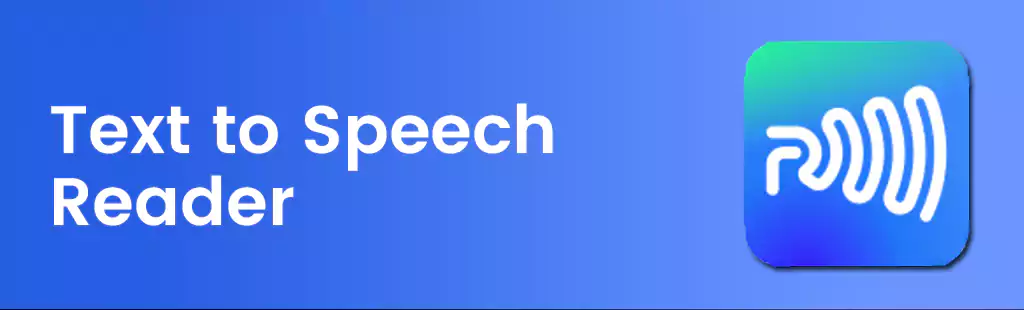
Readme TTS, a robust Chrome plugin that makes use of text-to-speech technology and ChatGPT OpenAI, may make reading much more pleasant and convenient. With the help of cutting-edge language processing algorithms, you can now listen to web pages, PDFs, and eBooks read aloud by human-sounding voices, and obtain instant summaries of any piece of written or audiovisual content.
- Distinguishing Characteristics:
- Easy text-to-speech synthesis
- Support for several languages
- Modifiable speech rate
- Play/pause, skipping, and adjusting the volume are all easily accessible.
- Male or female voices are available.
- You may choose which text to convert.
- Readability of electronic books and PDFs
- Synopsis of a Website
- The ability to sync video summaries with popular sites like YouTube and Vimeo
Criminal IP

Criminal IP is an AI-based phishing link checker that may help keep your browser secure. It uses real-time scanning, AI-based risk identification, and thorough domain threat information to safeguard users from malicious websites including phishing scams, ransomware, malware, and fraudulent sites as they surf the web.
Here are some of the main advantages of Criminal IP: AI-based Phishing Link Checker:
Scanning in real time and categorising results as "safe," "low," "moderate," "dangerous," or "critical" helps prevent exposure to threats including phishing websites, ransomware, malware, and fraud.
Uses artificial intelligence to identify and prevent access to high-risk websites, such as those that have just been created.
Users may check the legitimacy of links in their webmail and portal searches before clicking on them using this feature.
Integrates the technologies of Criminal IP's Domain Search to provide full threat information about domains.
Features an Advanced Mode with extensive analysis and detailed, per-user information.
HARPA

With over 150,000 instals, AI is one of the most popular Chrome extensions currently available. By bringing AI-assisted search, price decrease monitoring, and more to Google Search, it promises to revolutionise the way people use the internet.
Among its many aspects are:
HARPA AI's innovative approach to online automation, powered by AI, completely revamps the idea of computer-to-computer communication.
Infinite Word Count With HARPA AI's text generator, users may easily create articles of up to 30,000 words in length. Its ability to generate long-form material and use keywords optimised for search engines naturally sets it apart from other AI conversation platforms.
Conclusion
These useful extras act as trustworthy assistants, assisting you in your job without drawing attention to themselves. In a way, they are like a visionary friend who anticipates your needs even before you are aware of them. Like having personal security as well as an assistant at your fingertips at all times.
All of these add-ons have been designed to make your life easier in some way, whether you're trying to write an email, transcribe an audio file, do research, or create content.
Frequently Asked Questions | AI Chrome Extensions
Let's get into some of the FAQs and the common doubts we have when we use these AI extensions.
The basic version of certain AI Chrome extensions may be free, while more sophisticated capabilities or limitless access may cost money.
Chrome add-ons powered by artificial intelligence (AI) improve the surfing experience across the board, from time management and communication to content creation and organisation
Visit the Chrome Web Store, type in the name of the extension you want to install, and then click "Add to Chrome." The extension's icon will appear in the browser's toolbar after installation.
According to a recent analysis by Incogni, more than two-thirds of AI-powered extensions for Google Chrome's browser have a high-risk effect and may be "highly damaging" to user cybersecurity if exploited.